Kubernetes: An Introduction to its Architecture and Key Commands
Introduction
In containerization and orchestration, Kubernetes has emerged as the de facto standard. It is an open-source platform that automates containerized applications' deployment, scaling, and management. In this blog, we will dive into the architecture of Kubernetes and explore some important commands that every user should be familiar with.
Architecture of Kubernetes
Kubernetes follows a distributed architecture that consists of various components, each responsible for specific tasks. Let's take a look at some of the critical components:
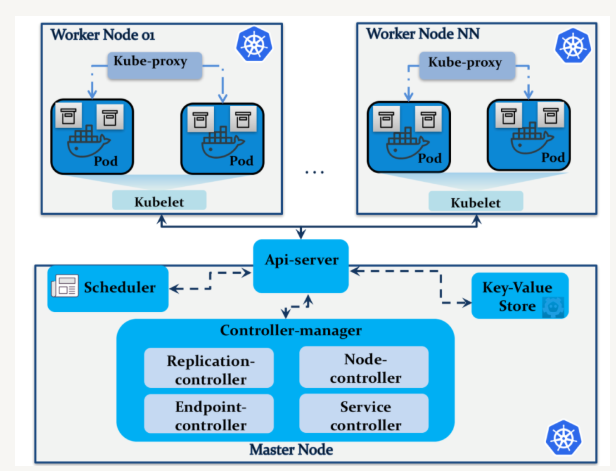
Master Node: The master node is the control plane that manages the cluster. It consists of three main components:
API Server: It provides a RESTful interface for interacting with the cluster.
Scheduler: It determines which nodes new pods should be assigned to.
Controller Manager: It manages different controllers responsible for various aspects like replication, endpoints, namespace, etc.
Worker Node: Worker nodes are responsible for running the actual containers. They consist of:
Kubelet: It communicates with the master node and manages containers on the worker node.
Container Runtime: It runs and manages containers, such as Docker or containerd.
Kube-proxy: It handles network routing for services and provides load balancing.
etcd: etcd is a distributed and consistent key-value store used to store cluster configuration and state information.
Key Commands
To interact with a Kubernetes cluster, you'll need to use the kubectl command-line tool. Here are some essential commands:
kubectl create: This command is used to create resources in the cluster. For example:
kubectl create deployment nginx-deployment --image=nginxkubectl get: It is used to retrieve information about resources in the cluster. For instance:
kubectl get podskubectl describe: This command provides detailed information about a specific resource. For example:
kubectl describe pod nginx-podkubectl apply: It is used to apply configuration changes to existing resources. For instance:
kubectl apply -f deployment.yamlkubectl delete: This command deletes resources from the cluster. For example:
kubectl delete pod nginx-podkubectl scale: It is used to scale resources horizontally. For instance:
kubectl scale deployment nginx-deployment --replicas=3kubectl logs: This command retrieves the logs of a specific container. For example:
kubectl logs nginx-pod
Conclusion
Kubernetes provides a robust and scalable platform for managing containerized applications. Understanding its architecture and being familiar with key commands like kubectl create, kubectl get, and kubectl scale is essential for the effective management of Kubernetes clusters. With this knowledge, you are ready to explore the world of Kubernetes and leverage its power to orchestrate your containerized applications seamlessly.